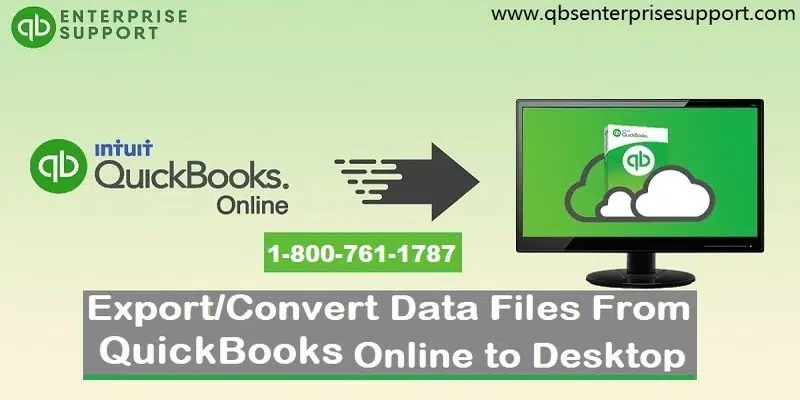There are a variety of ways to create an avatar. One option is to upload a photo of yourself. Another option is to use an avatar generator. An avatar generator picrew will give you various fields and buttons to customize your image. You can choose your hairstyle, clothing, and accessories. Some avatar generators even offer skin color palettes.
Faceyourmanga is the best cartoon avatar creator
If you’re looking for a website that will let you design an avatar based on your photo, you should try FaceYourManga. This website offers a number of features that other cartoon avatar makers don’t offer. Not only can you create an avatar with any photo, you can also customize facial features.
Don’t miss article on: How To Make A Hot Or Not Composite Images On TikTok
The best cartoon avatar creators will use photo editing software to create a cartoon. The best sites will give you options to change important facial details, such as the eyes and mouth. You’ll be able to customize your cartoon character in many ways, including the color, size, and texture of your face.
The Pixton website offers many features and is easy to use. It allows you to add scars, blemishes, and even choose eyebrow shapes. It also has a free trial of its premium services, so you can try it out before you buy.
Photolamus is a platform to create avatar from photo
Photolamus is a website which offers a way to create an avatar from a photo. You can choose to have your avatar created as a portrait, with a hand-drawn effect, or as a caricature, with a digital style. The pencil styles are drawn on A4 paper, while the digital styles are drawn with a graphics tablet in Photoshop. The photo effect can also be customized, including eyebrows and other features.
Photolamus is a good option if you want to create a cartoon avatar or a photo of a loved one. It also offers hand-drawn avatars created by real artists. When the process is complete, you will receive your photo as a canvas, JPG, or photocopy. It can also provide you with different themes and styles, such as superhero, romantic, and professional.
Avatoon is a free online cartoon creator
Avatoon is a free online app where you can create cartoons of yourself. It is a simple yet powerful tool that lets you customize the appearance of your avatar, add expressions and poses, and edit photos. The app has a huge collection of templates and assets to choose from. It is also possible to share your creations with friends via social media or send them as animated GIFs or strips. In addition, it offers powerful photo editing tools and avatar stickers.
There are thousands of ways to customize your cartoon. You can choose a facial expression, hair color, and more. You can also add accessories like eyeliner or longer eyelashes. If you want to add glasses, you can add them to your avatar. There are many poses to choose from, too.
Voki is a free online cartoon creator
Voki is a free online cartoon creator that offers a wide range of customization features. Its unique features include the ability to make your avatar talk and interact with other users. In fact, it’s possible to even create a voice for your avatar, and it’s also extremely easy to use, even for novices.
Voki has a number of limitations, though, including the fact that it’s Flash-based. Therefore, it won’t work on many mobile devices or browsers without Flash. It also costs money to use the advanced tools. Luckily, there’s a mobile app for Android that allows you to access its full feature set.
In addition to cartoon characters, Voki also allows you to edit photos. You can use the photos you upload to change their colors, and then apply various cartoon effects to them.
Shrink Pictures is a keyboard app to send avatar stickers to your friends
If you’re not into using stickers, but still like the idea of sending avatars to your friends, you should check out Shrink Pictures. It’s an app that allows you to create your own cartoon avatars and send them to your friends. And you can easily customize the stickers for any occasion. You can choose from different kinds of faces, text, and filters to share your avatars. It’s easy to share your stickers through any messenger app, and you can even share them via email or messenger.
Conclusion
The app offers a variety of cartoon themes, and it’s easy to send them to your friends via Facebook or Messenger. It’s also great for sending GIFs and stickers and is available for iOS and Android platforms. It also has a keyboard that allows you to send stickers to your friends in any language you’d like. You can even customize your text by using different characters and themes.