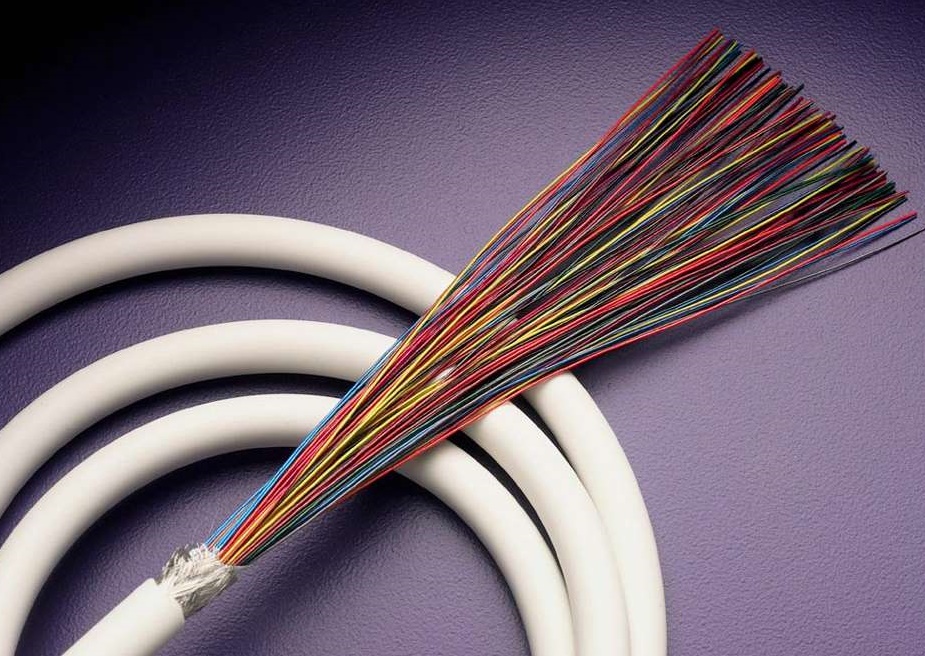If you want to get rid of FRP protection on your Android device, you’ll need to download the FRP Bypass APK. The APK is updated frequently and works with most Android versions. FRP Bypass download latest version will ensure that the application is compatible with your device. This way, you won’t run into any issues.
FRP Bypass Download | Google Account Verification
Google account verification is a security measure to protect your privacy. It also makes it more difficult to steal your phone. However, there are some situations when it is essential to bypass this feature. The best option is to download a reliable Google account verification bypass tool. For Android devices, a free trial version is available from the WooTechy website.
To bypass Google verification, first, you must know how to enable OEM unlocking on your Android device. After that, you will need to reboot your device and connect it to the internet. Then you can add a new Google account. To do this, you will need to dial a number from a different phone and then tap the number.
You will need your Google Account Verification Bypass Download to download your Google Account credentials. To do this, connect your phone to the internet. Then, click on the ‘Resend’ or ‘Different’ option in the confirmation box. If you don’t have a phone, you can use the security key that was added to your Google Account.
More about FRP Bypass Download
If you’d like to bypass Google Account Verification on LG, you can download Tungkick. It is a tool that works on many LG phones. Its compatibility with LG devices makes it an excellent option. Another great thing about Tungkick is that it doesn’t charge you anything for its bypass services.
Google Account Verification is annoying, but it protects you from malicious apps. Regardless of how annoying it is, turning off Google account verification is essential. This way, you can continue using your device. You can also bypass Google Account Verification by using an FRP bypass APK.
The download includes several tools to bypass Google Account Verification. The program’s instructions are simple. Then, enter your username and password into the box and click on ‘Next.’ It will then take you to a page where you can download the download. When you’re finished, you’ll be able to bypass Google Account Verification once and for all.
Google Account verification with FRP Bypass Download
You can bypass Google Account Verification on Samsung devices using an APK app. The APK app bypass will bypass Google Account security restrictions, but you’ll need to allow your device to install software from unknown sources. While APK apps have been proven safe, they still come with risks.
Factory Reset Protection
Factory Reset Protection is a feature of Android phones that prevents unauthorized access and use. This protection can prevent you from setting up your phone in a safe environment or resetting it without permission. But what if you want to bypass this security feature? Luckily, there is a way to avoid this protection.
You must connect your Android device to your computer with a USB cable. Once the connection is made, you must download and extract the appropriate data installation package. Once this is done, you can unlock your device. You can use your G-suite account to sign in if you don’t have a Google account. You’ll need the 21-digit Google Account ID, which corresponds to the id under application/JSON. This number is associated with your devices and policy targets.
FRP Bypass Download for factory reset protection
Factory Reset Protection is a security measure introduced by Google with Android Lollipop 5.0. The primary purpose of this feature is to prevent unauthorized users from accessing personal information and data. However, this security feature can cause many problems for users. Luckily, there’s a way to bypass Factory Reset Protection (FRP). With this FRP bypass download, you can easily unlock your Android device. Just make sure to turn off any antivirus software before using the tool.
If you don’t want to use your Gmail account to log in to your device, the best solution is to bypass FRP. Fortunately, a few reliable tools out there will bypass FRP. iSumsoft Android Password Refixer is one of them. You can install it on your PC and use it to bypass FRP on your Android phone.
Another method to bypass FRP is to use an accessible data recovery application. These apps are easy to use and extremely powerful. Try one of them out to see if it works for you. However, if you don’t want to risk using a free tool, you can opt for a paid version.
Features of FRP Bypass Download
While Factory Reset Protection is an essential feature for your Android phone, it’s also a security measure. It prevents data from being erased if you lose your phone. In addition, it makes it more difficult for a stolen phone to use. Bypassing this protection is possible, but only if you know the methods correctly.
UnlockBoot
UnlockBoot FRP Bypass download allows you to unlock your phone or tablet without losing your data. This tool works with Android devices and doesn’t require rooting or software to remove the security lock. Before you can unlock your phone, back up your data. You may want to consider factory resetting your device before attempting the unlock. You may also want to enable “Install apps from unknown sources” on your device.
This free FRP bypass tool works with many Android devices, including Samsung. You can download it directly from their website. The download process is simple, requiring only that you connect your device with the software and wait for the process to complete. It’s also compatible with a variety of PCs and macOS systems.
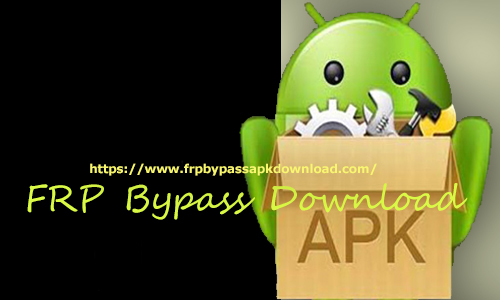
FRP Bypass Download for free
UnlockBoot FRP Bypass download is a fast, free, and reliable way to bypass factory reset protection. It works on most Android devices and requires no rooting or computer. It’s also completely legal, safe, and works with most carriers. You can use it on Samsung, LG, HTC, Motorola, and other manufacturers’ devices. Best of all, it comes with a 100 percent money-back guarantee.
Once you’ve downloaded UnlockBoot FRP By-pass Download, you can follow the instructions to bypass your phone’s security lock. Just remember to follow all of the instructions carefully, and make sure to follow all of the steps. If you’re unsure of how to use the software, try reading some reviews from other users.
You must be logged into your Google account to bypass the FRP lock. You must also be sure to remember the password or other login details. Then, you’ll need to input the IMEI. If you don’t have it, you can use the 0000 code.
Using this free tool, you can bypass your phone’s factory reset protection. This software works with over 15 different brands of phones and supports over 2,000 models. It’s the perfect FRP bypass tool to remove the lock from your Android device.
Easy FRP Bypass
Easy FRP Bypass download is an application that can be used to unlock FRP locks on Android phones and tablets. It is legal to use and supports all Android devices, including the latest ones developed by 2021. However, it is essential to note that this application should not be used for unauthorized access. This can cause legal issues if you access someone else’s phone without permission.
To download the Easy FRP Bypass download, open your file explorer and navigate to the Easy FRP Bypass apk file. You will need to enter your Google Account information to proceed. You will also need a USB memory cable. Lastly, you must enable the “Install from unknown sources” option in your phone’s settings.
Once you have installed the software, the device will reboot. Once it has rebooted, you will need to enter your Google account credentials. After you have entered your credentials, click on the ‘Ok’ button. The bypass app will now redirect you to a login page. Follow the prompts on the screen to complete the process.
Easy FRP Bypass download is an application that bypasses the Google Account Verification (FAV) feature on Android phones. This feature prevents users from using their phones if they have forgotten their Google login. If you have forgotten your Google login, you’ll find it difficult to unlock your device. Fortunately, there’s an easy way to bypass this security, and it’s completely free.
Compatibility of FRP Bypass Download
The Easy FRP Bypass download supports a wide variety of device types. It is compatible with nearly every famous smartphone manufacturer. And the developers continue to make improvements, making the tool more user-friendly. The user interface is beautiful, making it attractive for many users. The agency also has extensive support for third-party devices.
The Easy FRP Bypass download is available for free for Android mobile phones. It will require developer mode access and check for some basic settings. It’s free to download and will grant you access to Google accounts and bypass the FRP.