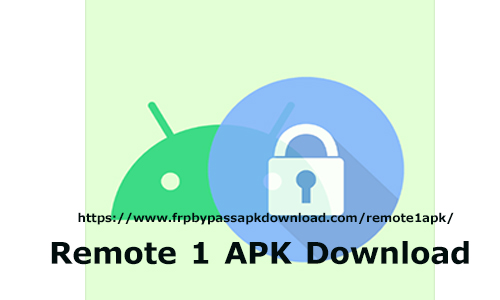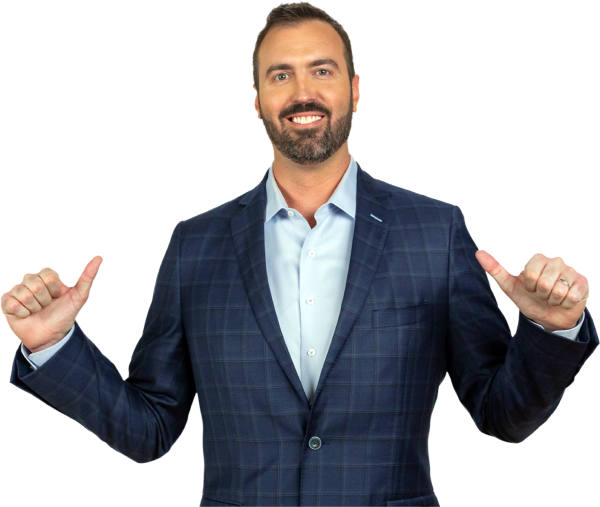The Sim Not Provisioned for Voice error is a common issue that mobile phone users encounter when they try to make calls or send messages. This error message usually appears when your SIM card is not activated, registered, or recognized by your mobile network. It can be frustrating when you need to make a call urgently, and all you see on your phone screen is this error message.
In this article, we will look at some of the common causes of Sim Not Provisioned for Voice error and how you can fix the problem. We will also provide some tips on how you can prevent this error from occurring in the future.
Causes of Sim Not Provisioned for Voice Error
SIM Card Not Activated: If your SIM card is not activated, it will not be able to make or receive calls. When you buy a new SIM card, you need to activate it by calling your mobile network provider or using an online activation service. Failure to activate your SIM card can result in the Sim Not Provisioned for Voice error message.
SIM Card Not Registered: Your SIM card needs to be registered with your mobile network provider for it to work properly. If your SIM card is not registered, your mobile network will not recognize it, and you will not be able to make or receive calls. You can register your SIM card by calling your mobile network provider or using an online registration service.
SIM Card Not Recognized: Your mobile phone may not recognize your SIM card if it is not properly inserted. If your SIM card is not fully inserted into your mobile phone, you may get the Sim Not Provisioned for Voice error message. You can solve this problem by ensuring that your SIM card is properly inserted into your mobile phone.
Network Issue: Sometimes, the Sim Not Provisioned for Voice error message may appear due to network issues. If your mobile network is experiencing problems, you may not be able to make or receive calls. You can check if there is a network issue by checking the network status on your mobile phone or contacting your mobile network provider.
Fixes for Sim Not Provisioned for Voice Error
Activate your SIM Card: If your SIM card is not activated, you can start it by calling your mobile network provider or using an online activation service. Once your SIM card is activated, you should be able to make and receive calls.
Register your SIM Card: To register your SIM card, you can call your mobile network provider or use an online registration service. Once your SIM card is registered, your mobile network should recognize it, and you should be able to make and receive calls.
Check SIM Card Insertion: If your SIM card is not properly inserted into your mobile phone, you can remove it and reinsert it. Ensure that your SIM card is fully inserted into your mobile phone, and then try to make a call again.
Contact your Mobile Network Provider: If you have tried all the above fixes and the Sim Not Provisioned for Voice error message still appears, you should contact your mobile network provider. They will be able to troubleshoot the issue and provide a solution.
Prevention of Sim Not Provisioned for Voice Error
Keep Your SIM Card Active: To prevent the Sim Not Provisioned for Voice error message, you should ensure that your SIM card is always active. You can do this by regularly topping up your account or by signing up for a monthly plan.
Keep Your SIM Card Registered: To prevent the Sim Not Provisioned for Voice error message, you should ensure that your SIM card is registered with your mobile network provider. You can do this by checking your account status online or by contacting your mobile network provider.
Check Network Status: To prevent the Sim Not Provisioned for Voice error message, you should regularly check the network status of your mobile network provider. You can do this by checking their website or by contacting their customer service. If there are any network issues, you should wait for them to be resolved before trying to make or receive calls.
Keep Your Phone Updated: Keeping your phone updated with the latest software can also help prevent the Sim Not Provisioned for Voice error message. Software updates often contain bug fixes and performance improvements that can improve the functioning of your phone, including its ability to recognize and use your SIM card.
Keep Your SIM Card Safe: To prevent damage to your SIM card, you should handle it with care. Avoid exposing it to water, extreme temperatures, or physical damage. If your SIM card is damaged, you may need to replace it, which can be a hassle and may result in the Sim Not Provisioned for Voice error message.
Conclusion
The Sim Not Provisioned for Voice error message can be a frustrating issue, especially if you need to make an urgent call. However, this problem is usually easy to fix and can be prevented with a few simple precautions.
To prevent this error message from appearing, you should ensure that your SIM card is active, registered, and recognized by your mobile network provider. You should also regularly check the network status of your mobile network provider and keep your phone and SIM card safe from damage. If you still encounter the Sim Not Provisioned for Voice error message, you should contact your mobile network provider for assistance.