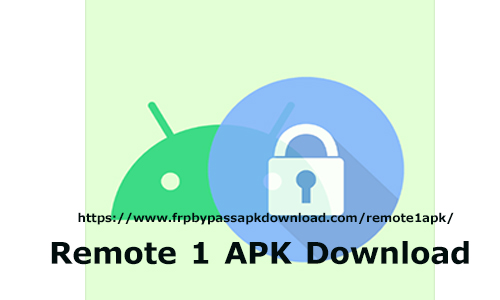If you’ve been looking for a way to bypass Google’s Factory Reset Protection (FRP), you’ll be happy to know that FRP Bypass Remote 1 APK Download is now free! This app is a powerful yet simple tool that removes the protection on Google Android devices without needing additional permissions. To start, download the Remote 1 file and follow the installation instructions to complete the process.
FRP Bypass Remote 1 APK is a free tool to bypass Google Factory Reset Protection
The FRP Bypass Remote 1 APK is an application that can be used to bypass FRP protection on Android devices. The process is simple. The app will ask you for specific information about the device and remove the protection. The process can take up to 10 minutes. After you have completed the process, you can connect your Android phone to your PC using a USB flash drive or Pendrive. The FRP Bypass Remote 1 APK will then automatically bypass the protection.
Remote 1 APK for Free Download
FRP Bypass Remote 1 APK is available for free from the Android market. The tool is free to download and install and works with any Android device. However, the process may not be 100 percent successful because of the many OEM restrictions and frequent updates by Google. Therefore, checking the OS version of your device before downloading the FRP bypass the Remote 1 APK.
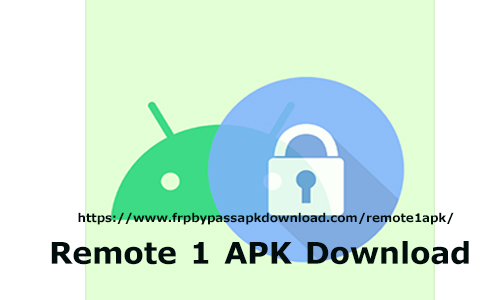
Remote 1 APK for a better security
Factory Reset Protection is an additional security measure for Android users to prevent theft and fraud. By preventing unauthorized users from deleting files or data, FRP will protect your device and prevent it from being lost. In addition, it prevents the device from being unlocked without a Google account ID.
The application uses your phone’s Google credentials to log into your account. Once you log into your Google account, you’ll be prompted to enter your password. Bypassing FRP is much easier than forgetting Google’s account. Once you’ve figured out how to use FRP Bypass Remote 1 APK, you can use it to unlock the device and retrieve your data.
It is possible to download via from web browser.
This free tool can be downloaded directly from an app archive or third-party site. The download is instant, and the file is saved to the device’s memory. It can be re-installed multiple times. It is important to note that Google does not check apps downloaded from third-party websites, and there’s a possibility of a virus or malware.
The tool is safe and can be used on multiple Android devices. It has been tested on some models but may not work on all devices. To use the FRP Bypass Remote 1 APK, you must enable Unknown Sources on your Android device.
From the Google Play store
The FRP Bypass Remote 1 APK is free and can be downloaded from the Google Play Store. This free tool can bypass Google verification on your Samsung Galaxy S8 and other Android devices. This application works on Android 7.0 and above.
If you have issues with the application, you can repeatedly try connecting to a stable Wi-Fi. If the download fails, you may need to reboot your Android device before you can access the new password. The new password will take a few hours to sync, so keeping your phone powered up while waiting is essential. After the new password is synced, you can try the factory reset again.
It does not accept any additional permissions.
If you want to bypass the FRP (Factory Reset Protection) on your Android device, you should download the Remote 1 app. It is also a hacking tool and is popular among Android users worldwide. You do not need root access to install the Remote 1 apk, as the app only requires an Android package kit or apk format to download it directly from the internet.
The Remote 1 app is designed to bypass FRP protection and heavy security restrictions. It is an apk file and works with any Android device. You can also download it through a web browser. It does not ask for additional permissions, so it is an excellent choice for a user without technical experience. It will bypass FRP protection and help you add multiple Google accounts without hassle.
Remote 1 APK is easy to download
FRP Bypass Remote 1 APK Download is the easiest way to bypass FRP on Android. It will avoid factory reset protection and allow you to use your device as you want. But before you download Remote 1, you should make sure to install the latest version of the app on your device. The Remote 1 app will not allow you to accept third-party ads.
The Remote 1 application is a popular option among Android users. The application is straightforward to install and works fast. It can bypass your device’s FRP protection and also forget the factory restore section. This is useful for people who want to avoid FRP protection on their Android devices.
FRP Bypass Remote 1 APK Download is a free app that can be downloaded from the internet. It is easy to use and does not require any additional permissions from the user. The app is updated regularly, so it is safe and reliable. Download Remote 1 APK here to get the latest version of this app.
Remote 1 APK for Android
Remote 1 is compatible with Android and other smart devices. Make sure to enable the known sources on your Android device before installing it. Also, make sure to allow the Google Play Services and your Google account before installing the Remote 1 app. You’ll have to wait a few seconds while it installs on your Android device.
Several versions of this FRP Bypass Remote 1 APK Download are available for free. All versions have similar features, but the most recent version includes several modifications that make it more secure and functional. It is compatible with Android devices of all kinds. You can download this app from the official website if you want to bypass the FRP protection on your Android device.
It is easy to install
The FRP Bypass Remote APK Download is a new app that allows you to bypass factory reset protection (FRP) on any Android device. This app is easy to install and allows you to access features usually locked by Google. It works by allowing you to bypass the FRP without losing any data. However, you will have to enter your Google Account login information.
Once you download the app, you will have to enable Unknown Sources on your Android device. Once you have done so, you should be able to follow the instructions. The app has been designed to work with various types of devices. While some people may find this method unsafe, others have reported success.
How to download Remote 1 APK?
You can download the FRP Bypass Remote APK directly from the official website. The application is available in apk format, not in the Google Play Store. To install it, you must first enable the feature in your Android device called “Unknown Sources.” This setting can be found in Settings > More Settings> Security. Once you have enabled Unknown Sources, you can tap the FRP Bypass Remote APK Download and follow the instructions on the screen.
If you are worried about removing the factory reset protection on your device, you should download the FRP Bypass Remote APK Download. This app is easy to install and works in less than a minute. It will also remove the warranty from your device. Once you have installed the software, you can reaccess your phone.
Factory Reset Protection (FRP) is a security measure on Android devices. This feature prevents people from losing data if they lose their devices. However, if you lose your phone, you can bypass FRP using a free FRP bypass app.
Entirely free
FRP Bypass Remote APK Download is a free app to bypass the FRP lock on your Android device. The application is compatible with all android versions. You must sign in with your old Google account to use the FRP bypass app. You will then be able to access the settings of your Android device.
Remote 1 APK is the best FRP bypass tool available for Android devices. It works similarly to the vnROM bypass Apk on most Android devices. This tool can unlock any Android device without worrying about losing your data. You can download this app from YouTube and install it on your Android device. Before installing the remote, you must first enable “unknown sources” in your device settings.