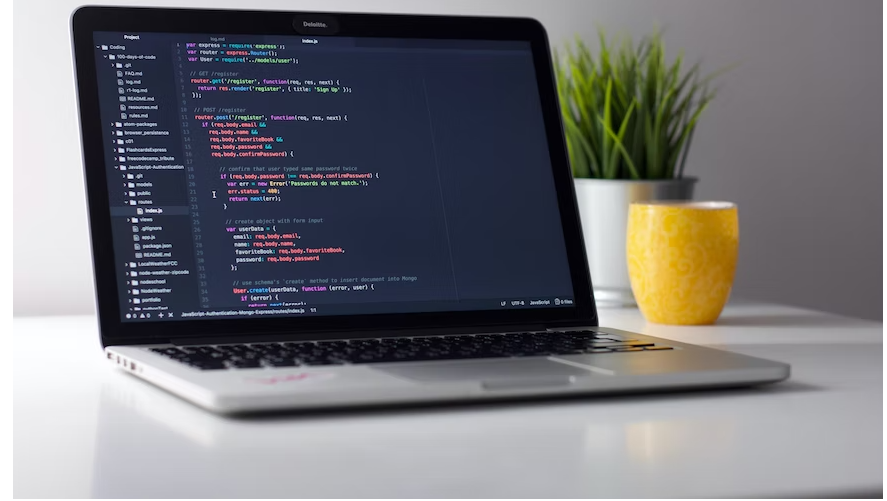The verizon speed test is an online bandwidth test recommended by Verizon for Fios high-speed customers to test their internet speed. If you have Verizon Fios, testing your bandwidth with the Verizon Speed Test is probably the best way to confirm the Mbps or Gbps numbers on your monthly bill.

Your digital world is dependent on the quality of your internet connection. Whether for work or pleasure, your regular internet duties are an essential part of your daily routine. When your connection is plagued by slow load times, performing routine tasks can become frustrating and sluggish. techpairs Running a bandwidth speed test is an important step in determining what’s wrong.
The usage 0f the Verizon speed test
Steps 1 – Prep your environment
- Make the following conditional modifications before starting your verizon speed test to ensure that your test is as accurate as possible.
- Close any software programs that might cause the test to run slowly anti-viruses, games, multiple browser tabs, etc.
- Remove any hardware that may be causing latency issues. Disable any Bluetooth devices that are connected.
Step 2 – Access the Verizon speed test
- You will simply be asked to “Get Started” here.
- The system will automatically choose the nearest available server to you and start the test right away.
- The test should take no more than 60 seconds to complete.
Step 3 – survey your result
- Your download, upload, and latency rates will be made public once you have received your final results.
- Refer to our glossary of speed test words below for more information on what each of these measurements means.
- Once your upload and download speeds have been assessed, compare them to the figures listed in your ISP’s internet package.
- Investigate whether there are any substantial discrepancies before moving ahead.
Who is the Verizon Fios internet service provider?
Verizon Fios broadband is a well-known internet service provider. It offers users a high-speed network connection. With Verizon Fios, you can take advantage of dependable high-speed internet so that you can work on your device or play games, or stream high-definition videos without any hiccups. You can also quickly boot up large documents with Verizon Fios. Because of the strong Wi-Fi signal, multiple devices can play, upload, and stream.
There is no all-inclusive internet plan available to customers of the Verizon Fios network service provider. Every user type receives a customized plan based on their needs. Users who stream movies or play games, for example, have a different plan than those who only use their broadband connection to send emails. Everyone who uses the service, on the other hand, receives high-speed, secure, and dependable broadband service.
The elements that make up the Verizon Fios speed test results
The network speed test results are comprise of four components. They are the jitter, ping, upload, and download speeds. Let us go over the specifics of each component with you.
Download test
It describes how quickly a user can obtain information from your network. The download speed determines the network’s acceptable performance and it is expresse as Mbps.
Upload test
It indicates how quickly a device uploads data to the internet and it is also measure in Mbps. It determines how quickly you can upload large files.
Ping test
It specifies the period over which the data travels to its final destination. Milliseconds are use to measure it. In general, a latency of fewer than 100 milliseconds is considere desirable.
Final consideration
Running a speed test should be your first step if your internet connection is slow. verizon speed test Speed tests are an efficient approach to begin troubleshooting and just take a minute to do.