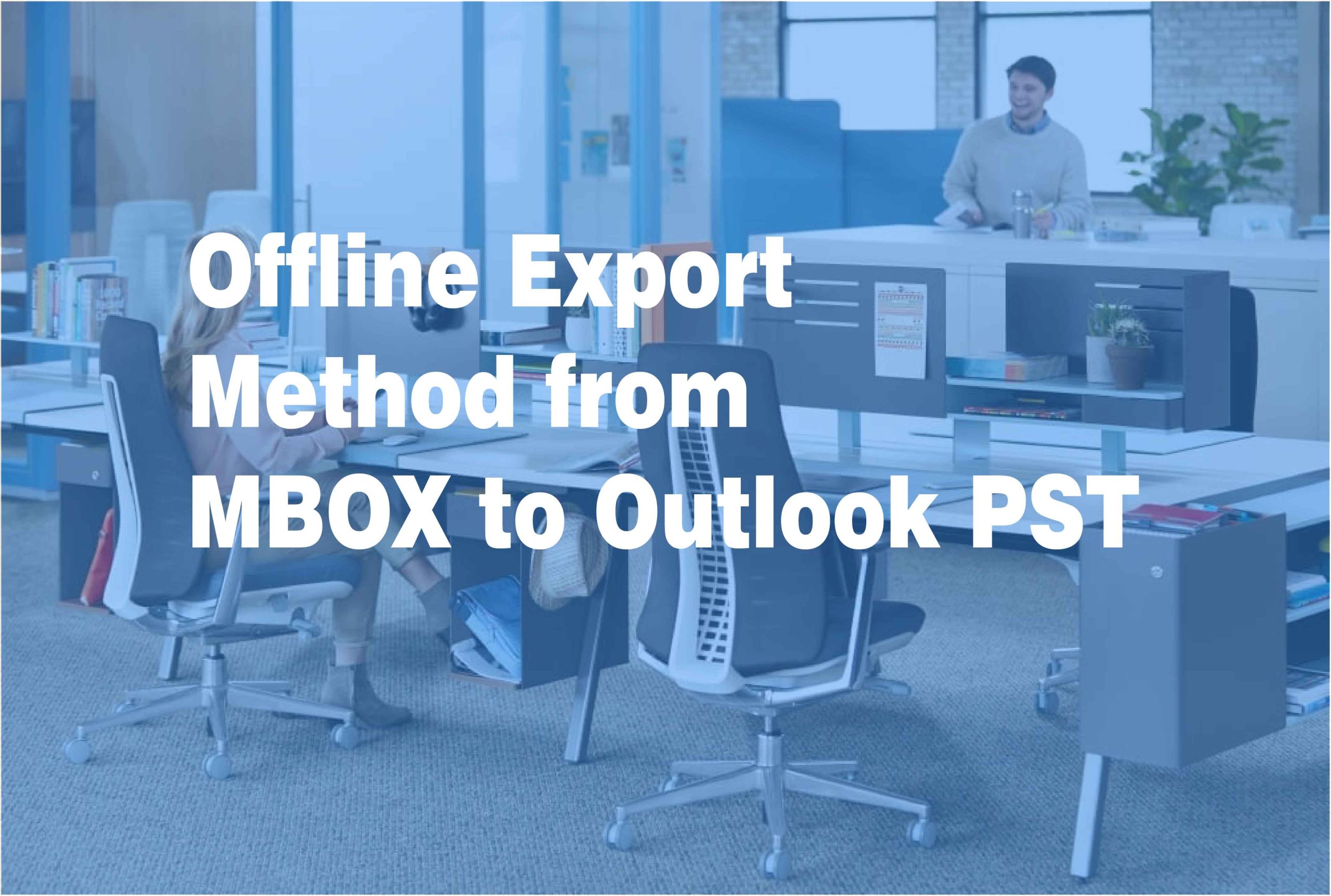Are you looking for an offline solution to export mailboxes from MBOX to Outlook PST? If yes, you will not be disappointed after reading this post.
I have written manual methods and third-party solutions to convert email from MBOX to PST format without any internet support. However, the manual method is not for all outlook versions there is no limit to the third-party solution. So you can decide for yourself by reading both the methods and how to convert offline.
Why avoid online methods and solutions?
From the title, you must have understood that this method requires a permanent internet connection. And if this mailbox is quite large, it may take two to 3 days or weeks.
On the other hand, if you choose the online tool, then the mailbox is determined at the time of migrating here like 1 hour, 24 hours, etc. Also, it is not considered safe for confidential mailboxes.
Manually convert MBOX to PST format – Offline mode
Usually, offline two manual methods are available:
First Method
- Install Eudora in the same Windows system where the MBOX file is stored.
- Configure and set up an account in Eudora.
- Copy and Go to the default location of Eudora then paste it.
- Change file extension .mbox to .mbx
- Run Outlook >> file > Import-Export tool
- Choose “import internet mail and address” from the list then Next.
- Select the Eudora option >> Browse the location
- Click on the destination folder and finish the process.
This method only works on older versions of outlook. So, in the latest version users can try a second manual method to export MBOX files to Outlook PST.
Second Offline method to import MBOX to Outlook
To use this procedure, install Outlook Express and Mozilla Thunderbird to the same system of MBOX file. Also configure both email clients with any email service provider so that you get the default location.
Now import mbox file in thunderbird with the help of the import-export add-on.
After that export the same folder to EML with the Import-Export add-on.
Create a new folder and import the EML file into Outlook Express by drag-drop method.
After that open Outlook and export it by Import-Export To or send it to Outlook from Outlook Express.
Read All Manual Way Here: Outlook Import MBOX File
Professional solution to export MBOX to PST format offline mode
We know that the manual method is very complicated which not all users can do easily. That’s why we highly recommend you try out MailsDaddy MBOX to PST Converter Tool. This is the most accurate and simple program to load and convert data from MBOX to PST, Office 365, EML, MSG, HTML, etc.
This application provides email preview, bulk migration, email filters, and lots of other options for mailbox conversion. You can also test the free demo version and convert a few emails in 4 easy steps.
Try Free: MBOX to PST Software
Conclusion
Here I have described how a technical and non-technical user can export MBOX files to Outlook PST format in offline mode. Any user who searches for internet-free methods for mailboxes can take the help of this post. I would also like to remind you that manually you can change only one mailbox at a time. At the same time, mbox to pst software is the best option to convert multiple mailboxes at once.