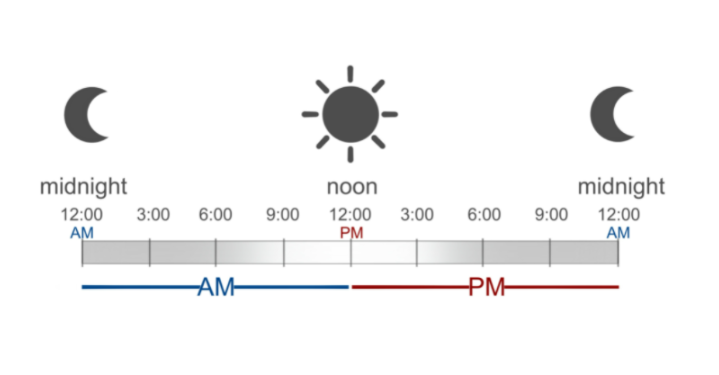When purchasing a technology product, we can feel overwhelmed by the many technical features that we must pay attention to. Although in the BEEP Informatic stores we can help you and assist you without any problem, it is always good to have some idea of the most important concepts. This is the case with units of measurement in technology, such as the ubiquitous gigabytes and megapixels. So, we are going to explain everything you need to become an expert on the subject.
In a society where technology is essential, it is essential not to confuse megabytes (MB) with gigabytes (GB). And is that 1 GB stores 1000 times more data than 1 MB. To be precise, 1 GB contains a total of 1024 megabytes. In this case we are talking about storage units of measure, but the truth is that there are many features that have their own units of measure.
So, if to buy furniture we always have to go with the tape measure on top, it is also highly recommended that we have a solid notion to take measurements in technology. Basically, because if we want to buy a device or equipment where files are stored, it is essential to have some basic knowledge of storage capacity so that the characteristics of the product are adjusted to what we need at that moment.
About prefixes: easier than it seems
In computing, the basic unit of information is the bit, a binary language digit that expresses a value of 0 or 1. Well, a byte (B) can be metrically quantified as eight bits. But today’s computers require that we measure, at a minimum, from gigabytes (GB).
Lesson 1 is about quantity prefixes. The most used are the prefixes mega, giga and tera, which refer, respectively, to 1 million, 1,000 million (for Anglo-Saxons, 1 billion) and one billion (in the English-speaking world, 1 trillion). These prefixes, created more than 50 years ago, help us determine quantities of all kinds. Over time, other prefixes have been created, such as peat, exam, zetta and iota, which help us measure big. Now, in consumer technology we don’t usually move above the tera.
One GB would be equivalent to about 1,000 million bytes (1,073,741,824, to be exact). Likewise, it is interesting to know that a kilobyte (kB) is equivalent to 1,024 bytes (B); that one megabyte (MB) is equal to 1,024 kilobytes (kB); and that one gigabyte (GB) equals 1,024 megabytes (MB). On the internet you can find useful online converters of these units of measurement.
Storage
One of the moments in which the knowledge of the units of measurement is most necessary is when we want to buy an external hard drive. At that time, we have to know what storage we will require from the device. What needs do we have? What do we want to keep on that hard drive? If we know the use that we are going to give it, we will be able to assess and decide more precisely what type of hard drive to acquire.
Storage notions are also lacking when we want to know what storage capacity we want from a desktop, laptop, tablet or smartphone. Today even the smallest devices, such as smartphones, have a good number of gigabytes (GB) available. Every time we move and store more data and more files of all kinds. We take many photos and videos that are increasingly of higher quality. Hence, they weigh more and require more space for storage.
Of course, we will not be able to demand the same storage space from a smartphone as from a desktop computer. Thus, on a desktop computer, and on external hard drives, we will save, for example, the family videos that we record. Those are files that can take up a lot of space and, therefore, both computers and hard drives have more capacity and a longer lifespan.
Data transmission
If we refer to data transmission, it is worth knowing that the bit (not byte!) is also used to indicate the speed of data transmission between two ports or devices. The byte is not used because it is not intended to measure quantities, but frequencies of transfer of information or data.
The transfer of data from our mobile or our home internet connection is measured in bits transmitted per second (bps). With today’s connectivity, it is common to refer to megabits per second (Mbps) and, in the future, we will refer to gigabits per second (Gbps).
A world full of screens
Currently, visual content is prioritized and, for this reason, we are always surrounded by screens. For this reason, it is so necessary that we know how to recognize the quality of a screen from units of measurement. We measure the size in inches, according to the Anglo-Saxon system. wat is mb en gb One inch is equal to 2.54 centimeters.
Another very important variable to take into account is the pixel: it is the minimum color unit of a digital image (a photo or a film or recording), which allows us to know the resolution of the image.
In the field of photography, we move in the range of megapixels (one million pixels). With this unit, the number of pixels that a camera sensor has when capturing snapshots is quantified. The other relevant unit is pixel density: that is, the number of pixels displayed in one inch. This unit is manifested with the acronym pop (in English, pip). The optimum resolution for a photograph is between 240 dpi and 300 dpi.
Regarding the processing of technological equipment, we must bear in mind that the measure to measure the capacity of the calculation process is the hertz (Hz). With hertz we measure the number of cycles that a microprocessor can complete during one second. In computing, this unit tends to be displayed in gigahertz (GHz). Today almost all computers have at least 1.7 GHz.
At BEEP Informatic we offer you a tailored service
If you have any questions or want to know what type of device (smartphone, laptop, hard drive) best suits your needs, do not hesitate to contact us. We will be happy to help you.