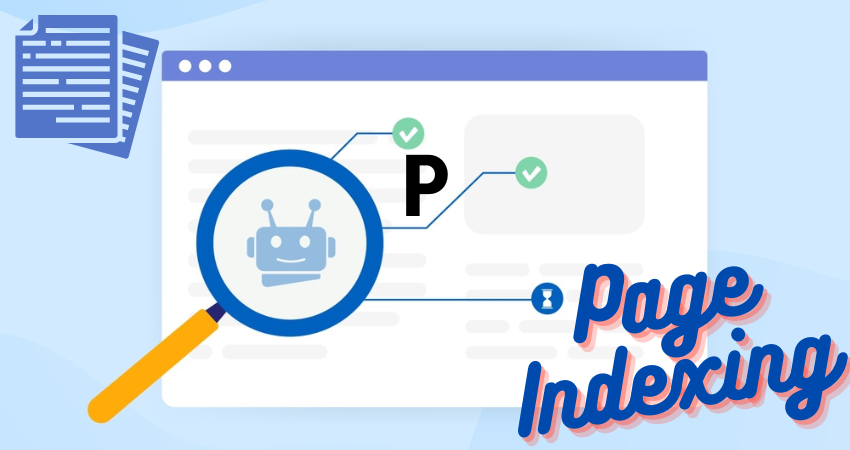This blog will instruct readers on how search engines work, how to properly alter URLs, how to fix duplicate content problems, how to work with indexed pages, how to work with deindexed pages, and more. engine bots see your site differently.
What Are Indexed Pages?
If the Google crawler bot visits any page on the search engine, the page will be indexed by Google for analyzed content and meaning and stored in the Google index. Indexed pages must follow Google’s webmaster guidelines to be visible in the search engine.
How can you see any of your Indexed pages (if you have any)?
- You can use the site operator.
- Check the XML sitemap submission status in Google Console.
- Check the overall indexation status.
How are Indexed Pages Getting Deindexed?
If your pages are deindexed, the reason can be that Google is not like your page or may be unable to crawl over quickly.
Therefore, if you see the graph of your page and find the indexation, the reason could be:
- You have received a Google penalty.
- Google considers your pages to be irrelevant.
- Google is unable to crawl your page.
How To Check Which Page Of Site Getting Deindexed
The first thing may include that accidentally if you use the noindex directive on any of your pages, Google will remove your page.
You can check your page indexation by looking at the “head tag of each page on your site.”
Secondly, your Website or the page will typically be deindexed for 1 or 2 reasons that are given below:
- Google took manual action against your page or your Website.
- The deindexation can cause if someone has made a mistake with the website code.
The search console will notify you of the infraction when any manual action has been applied to your page or Website.
If someone makes a mistake with the website code, it will affect Google’s webmaster quality guidelines which can cause deindexation.
What Are The Major Reasons For Getting Deindexed?
The grounding for the deindex is failing to meet Google’s quality, providing irrelevant information and guidelines break.
The other reasons and significant reasons why your page and Website are getting deindexed are mentioned below:
- You accidentally deindex your Website
- You were doing inappropriate things on your page
- You subtly redirect
- You allowed users to send spam
- You engaged in cloaking where you were a part of linking schemes
- Your published content had thin material
- Your Website contains hidden texts and links
- You were doing bad things that don’t make friendly behavior with guidelines
Check Page Loadings
You can check the page loadings by ensuring it has a 200 HTTP header status. Did the domain expire recently, or did the server experience extended downtime?
For massive sites, you can use specific crawling tools, and you can use a free header status-checking tool to determine where the proper status is.
Page Timing Out
If your server has bandwidth restrictions issues, it may cause the page to time out because of the associated cost of higher bandwidth. Servers facing these issues need to upgrade.
On the other hand, the issue is sometimes hardware-related in this situation. You can resolve it by upgrading your hardware processing memory limitations.
Proper URLs Change
Sometimes a change in Content Management System (CMS), backend programming, or server settings can change domain, subdomain, or folder, which may consequently change a site’s URLs.
Although search engines may remember the old URLs, many pages may be deindexed if they are not correctly redirected.
Hopefully, you can map the 301 redirects to the appropriate URLs. As a result, a copy of the old site can be visited to record all old URLs somehow.
Fix Duplicate Content Issues
Google will create issues if you don’t double-check your content. In that case, it can cause a decrease in indexed pages.
Fixing duplicate content frequently entails using canonical tags, 301 redirects, noindex meta tags, or robots.txt disallows. All this can lead to a decrease in the number of indexed URLs.
Getting a notification from google might be suitable for your duplicate content issues.
Here you can consider your mistakes as a plus point for your quality, figure them out correctly, and prefix them to create your page more valuable from google’s point of view.
Search Engine Bots See Your Site Differently
Sometimes the results on search engines may vary in what we see than what search engine spiders see. Some developers prepare the Website without knowing the SEO Implications in a preferred way.
Occasionally, a preferred out-of-the-box CMS should be used regardless of whether it is search engine friendly.
An SEO who attempted to game the search engines by cloaking content could have done it on purpose.
Other times, the Website has been compromised by hackers, who cause Google to display a different page to promote their hidden links or cloak the 301 redirections to their site.
The Worst case scenario is when a page is infected with malware, and Google immediately deindexes it when it is detected.
“Fetch and render feature” is the best way to see if Googlebot sees the Indexed pages’ same content.